[Linux] Ubuntu 17.10ホストにVagrantを入れてWindowsを動かす
はじめに
Windows/macOSホストにVagrantを入れて、仮想環境としてUbuntuを動かす話ではなく、UbuntuホストでVagrantを動かす話です。
インストール
sudo apt-get install virtualbox
レポジトリにあるVagrantは1.9.1なので、最新のものをダウンロードしてインストールします。
https://www.vagrantup.com/downloads.html
sudo dpkg -i vagrant_2.0.1_x86_64.deb
Safe Bootを無効にする
UEFIシステムだと、virtualboxをインストールしたときにsafe bootを無効にするよう促されます。指示に従い無効にします。
Virtualbox起動時に表示される警告
virtualboxを起動したとき、下記のメッセージが表示されるかもしれません。
WARNING: The character device /dev/vboxdrv does not exist.
Please install the virtualbox-dkms package and the appropriate
headers, most likely linux-headers-generic.
You will not be able to start VMs until this problem is fixed.
いったんvirtualox-dkmsを消し、再インストールすれば解消します。
sudo apt-get remove virtualbox-dkms
sudo apt-get install virtualbox-dkms
お試し
vagrantコマンドを実行します。
% vagrant
Usage: vagrant [options] <command> [<args>]
-v, --version Print the version and exit.
-h, --help Print this help.
Common commands:
box manages boxes: installation, removal, etc.
destroy stops and deletes all trac
...
こんな感じにメッセージが表示されればOKです。
Edge on Windows 10を使う
とりあえずこちらを使ってみます。
https://app.vagrantup.com/Microsoft/boxes/EdgeOnWindows10
vagrant initして
% mkdir edge-on-windows
% cd edge-on-windows
% vagrant init Microsoft/EdgeOnWindows10
A `Vagrantfile` has been placed in this directory. You are now
ready to `vagrant up` your first virtual environment! Please read
the comments in the Vagrantfile as well as documentation on
`vagrantup.com` for more information on using Vagrant.
vagrant upします。
% vagrant up
Bringing machine 'default' up with 'virtualbox' provider...
==> default: Importing base box 'Microsoft/EdgeOnWindows10'...
==> default: Matching MAC address for NAT networking...
==> default: Checking if box 'Microsoft/EdgeOnWindows10' is up to date...
==> default: Setting the name of the VM: windows-edge_default_1511237915037_52865
==> default: Clearing any previously set network interfaces...
==> default: Preparing network interfaces based on configuration...
default: Adapter 1: nat
==> default: Forwarding ports...
default: 22 (guest) => 2222 (host) (adapter 1)
==> default: Booting VM...
==> default: Waiting for machine to boot. This may take a few minutes...
default: SSH address: 127.0.0.1:2222
default: SSH username: vagrant
default: SSH auth method: private key
default: Warning: Authentication failure. Retrying...
sshしようとして失敗しています。何か足りないようです。
Vagrantfileを編集
ぐぐると https://developer.microsoft.com/en-us/microsoft-edge/platform/issues/13592617/ が見つかりました。
Vagrantfileに追記しました。
Vagrantfile
config.vm.guest = :windows
config.vm.communicator = "winrm"
config.winrm.username = "IEUser"
config.winrm.password = "Passw0rd!"
内容確認します。
vagrant validate
リトライ、そしてまたエラー
まだ何か足りないようです。
% vagrant reload
==> default: Attempting graceful shutdown of VM...
default: Guest communication could not be established! This is usually because
default: SSH is not running, the authentication information was changed,
default: or some other networking issue. Vagrant will force halt, if
default: capable.
==> default: Forcing shutdown of VM...
==> default: Checking if box 'Microsoft/EdgeOnWindows10' is up to date...
==> default: Clearing any previously set forwarded ports...
==> default: Clearing any previously set network interfaces...
==> default: Preparing network interfaces based on configuration...
default: Adapter 1: nat
==> default: Forwarding ports...
default: 5985 (guest) => 55985 (host) (adapter 1)
default: 5986 (guest) => 55986 (host) (adapter 1)
default: 22 (guest) => 2222 (host) (adapter 1)
==> default: Booting VM...
==> default: Waiting for machine to boot. This may take a few minutes...
default: WinRM address: 127.0.0.1:55985
default: WinRM username: IEUser
default: WinRM execution_time_limit: PT2H
default: WinRM transport: negotiate
Timed out while waiting for the machine to boot. This means that
Vagrant was unable to communicate with the guest machine within
the configured ("config.vm.boot_timeout" value) time period.
If you look above, you should be able to see the error(s) that
Vagrant had when attempting to connect to the machine. These errors
are usually good hints as to what may be wrong.
If you're using a custom box, make sure that networking is properly
working and you're able to connect to the machine. It is a common
problem that networking isn't setup properly in these boxes.
Verify that authentication configurations are also setup properly,
as well.
If the box appears to be booting properly, you may want to increase
the timeout ("config.vm.boot_timeout") value.
Windows側の設定を変更する
Remote Managementが使えるようになっていないのと、ファイアウォールが原因でした。
PowerShellを管理者権限で起動します。
Get-NetConnectionProfile | Set-NetConnectionProfile -NetworkCategory Private
winrm quickconfig
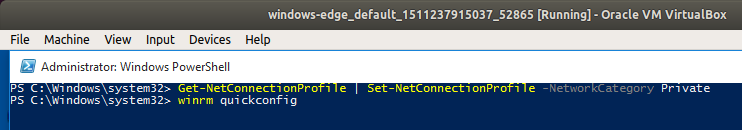
これでOK?
% vagrant reload
==> default: Attempting graceful shutdown of VM...
==> default: Checking if box 'Microsoft/EdgeOnWindows10' is up to date...
==> default: Clearing any previously set forwarded ports...
==> default: Clearing any previously set network interfaces...
==> default: Preparing network interfaces based on configuration...
default: Adapter 1: nat
==> default: Forwarding ports...
default: 5985 (guest) => 55985 (host) (adapter 1)
default: 5986 (guest) => 55986 (host) (adapter 1)
default: 22 (guest) => 2222 (host) (adapter 1)
==> default: Booting VM...
==> default: Waiting for machine to boot. This may take a few minutes...
default: WinRM address: 127.0.0.1:55985
default: WinRM username: IEUser
default: WinRM execution_time_limit: PT2H
default: WinRM transport: negotiate
==> default: Machine booted and ready!
==> default: Checking for guest additions in VM...
default: The guest additions on this VM do not match the installed version of
default: VirtualBox! In most cases this is fine, but in rare cases it can
default: prevent things such as shared folders from working properly. If you see
default: shared folder errors, please make sure the guest additions within the
default: virtual machine match the version of VirtualBox you have installed on
default: your host and reload your VM.
default:
default: Guest Additions Version: 5.0.2
default: VirtualBox Version: 5.1
==> default: Mounting shared folders...
default: /vagrant => /localhome/Vagrant/windows-edge
せっかくなので、Box作成
vagrant package
これで他でも使えるかな。
環境
設定した環境です。
- Ubuntu 17.10
- VirtualBox 5.1.30
- Vagrant 2.0.1