[Azure] Visual Studio CodeでAzure Functionsのデバッグができないとき
下記のURLにある手順に従っても、うまくいかないんです。
という時の対処方法です。
Deploy to Azure using Azure Functions
https://code.visualstudio.com/tutorials/functions-extension/getting-started
現象
Visual Studio Codeでデバッグ実行すると、下記メッセージが表示されます。
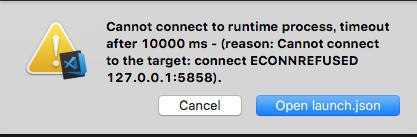
Cannot connect to runtime process, timeout after 10000ms (reason: Cannot connect to the target: connect ECONNREFUSED 127.0.0.1:5858).
環境
- macOS High Sierra
- node 10.11.0
- Visual Studio Code 1.27.2
- Azure Functions拡張 0.11.0
- Azure functions tools 2.0.3
- .Net Core SDK 2.1.402
原因
node実行時に、--inspect=5858オプションが渡っていないから。
解決策
launch.jsonを開くと、preLaunchTaskとしてrunFunctionsHostが設定されています。
tasks.jsonを開きます。
tasks.json(抜粋)
{
"version": "2.0.0",
"tasks": [{
"identifier": "runFunctionsHost",
"type": "shell",
"command": "func host start",
"options": {
"env": {
"languageWorkers:node:arguments": "--inspect=5858",
}
},
}]
}
--inspect=5858と書いてありますが、理解してもらえてないご様子です。
nodeの環境変数を直接指定することにします。
"NODE_OPTIONS": "--inspect=5858"
このように書き換えます。
そのうち・・・・・・
Azure functions toolsが修正されて、この記事不要になるかな?